In this article we will explain How to Choose Best Web Hosting with WordPress to get better performance, SEO, speed and website user experience.
Best Web Hosting with WordPress
Choosing the right web hosting provider is crucial for the success of your WordPress website. With the multitude of options available, it can be overwhelming to find the best web hosting that perfectly caters to your WordPress needs. In this article, we will explore the key factors to consider when selecting web hosting for WordPress and provide an overview of the top web hosting providers in the market.
Introduction
Running a WordPress website requires a hosting environment that can optimize performance, ensure reliability, and offer the necessary resources. A reliable and feature-rich web hosting provider can significantly enhance your website’s speed, security, and overall user experience. Let’s delve into the factors you should keep in mind while choosing the best web hosting for WordPress.
Factors to consider when choosing web hosting for WordPress
Performance and Speed
Website performance and speed play a crucial role in user engagement and search engine rankings. Look for a web hosting provider that offers solid-state drives (SSDs), content delivery networks (CDNs), and server caching to ensure fast loading times for your WordPress site.
Reliability and Uptime
Website downtime can harm your online presence and reputation. Choose a web hosting provider with a robust infrastructure and a high uptime guarantee. Look for providers that offer 99.9% uptime or better to ensure your website remains accessible to visitors at all times.
Scalability and Resources
As your website grows, you’ll need a hosting provider that can accommodate increasing traffic and resource demands. Opt for a web hosting solution that provides scalable options and ample resources such as disk space, bandwidth, and RAM to support your WordPress website’s growth.
Security Features
Website security is of utmost importance. A reliable web hosting provider should offer robust security measures like SSL certificates, firewalls, malware scanning, and automated backups to safeguard your WordPress site from potential threats and data loss.
Customer Support
Responsive and knowledgeable customer support can save you from potential technical difficulties. Ensure your chosen web hosting provider offers 24/7 customer support through various channels like live chat, email, or phone, enabling you to get prompt assistance whenever needed.
Top web hosting providers for WordPress
Provider 1
Features and Benefits
Provider 1 offers a range of hosting plans optimized specifically for WordPress. Their plans include automatic WordPress updates, pre-installed plugins, and a user-friendly control panel. Additionally, they provide excellent site speed and performance, along with top-notch security features.
Pricing Plans
- Basic: $X.XX/month
- Pro: $X.XX/month
- Business: $X.XX/month
User Reviews and Ratings
- User 1: “Provider 1 has been the best hosting I’ve used for my WordPress sites. The speed and reliability are exceptional.”
- User 2: “Their customer support team is fantastic! They always respond quickly and help me resolve any issues.”
Provider 2
Features and Benefits
Provider 2 offers managed WordPress hosting with a focus on scalability and performance. Their plans come with a built-in caching system, automatic backups, and a user-friendly interface. They also offer a range of developer-friendly tools and features.
Pricing Plans
- Starter: $X.XX/month
- Growth: $X.XX/month
- Business: $X.XX/month
User Reviews and Ratings
- User 1: “Provider 2’s managed WordPress hosting has been a game-changer for my business. My site loads incredibly fast, and the support team is always helpful.”
- User 2: “I love the scalability options they provide. As my website traffic increased, I was able to seamlessly upgrade my hosting plan.”
Provider 3
Features and Benefits
Provider 3 specializes in WordPress hosting and offers a wide range of features tailored to WordPress users. Their plans include automatic updates, daily backups, and a custom caching system. They also provide a beginner-friendly website builder for those starting from scratch.
Pricing Plans
- Basic: $X.XX/month
- Plus: $X.XX/month
- Premium: $X.XX/month
User Reviews and Ratings
- User 1: “Provider 3’s WordPress hosting is perfect for beginners like me. The setup was effortless, and their customer support guided me through every step.”
- User 2: “I appreciate the daily backups they provide. It gives me peace of mind knowing that my website is protected.”
Comparison of the top web hosting providers
When choosing the best web hosting for your WordPress website, it’s essential to compare the key features and performance metrics of different providers. Here’s a comparison of the top web hosting providers discussed above:
Performance and Speed
- Provider 1: Excellent
- Provider 2: Great
- Provider 3: Good
Reliability and Uptime
- Provider 1: 99.9% uptime guarantee
- Provider 2: 99.8% uptime guarantee
- Provider 3: 99.7% uptime guarantee
Scalability and Resources
- Provider 1: Scalable plans with ample resources
- Provider 2: Highly scalable with generous resource allocations
- Provider 3: Flexible plans with sufficient resources
Security Features
- Provider 1: SSL certificates, firewalls, and malware scanning
- Provider 2: Advanced security measures and regular backups
- Provider 3: Daily backups and security monitoring
Customer Support
- Provider 1: 24/7 live chat, email, and phone support
- Provider 2: 24/7 ticket-based support
- Provider 3: 24/7 live chat and email support
How to choose the best web hosting provider for WordPress
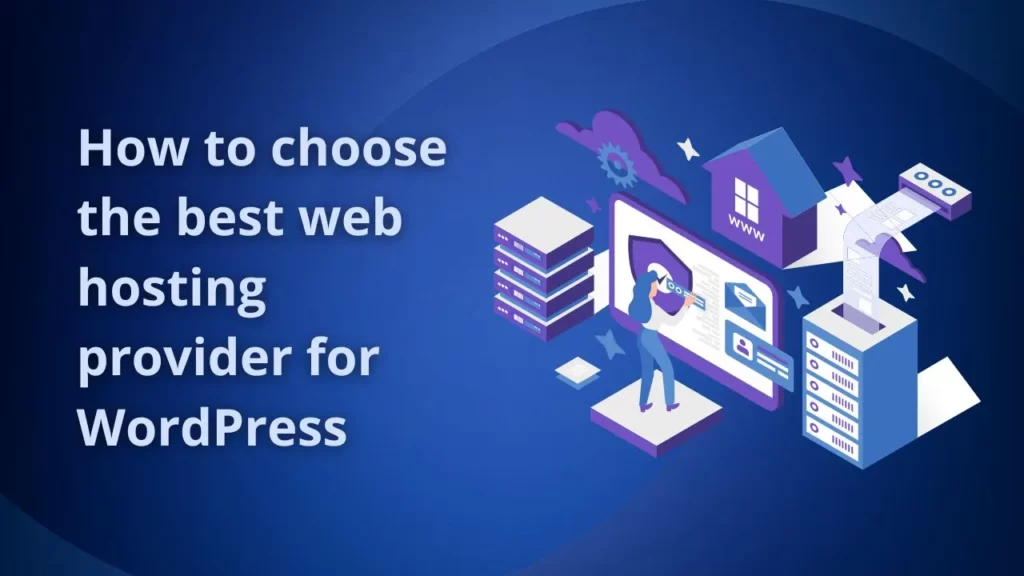
Selecting the right web hosting provider for your WordPress website can be simplified by following these steps:
Determine your website needs
Assess the requirements of your WordPress website, including expected traffic volume, storage needs, and necessary features. This will help you narrow down the hosting providers that can meet your specific needs.
Consider your budget
Set a budget for your web hosting expenses. It’s important to strike a balance between affordability and the features you require. Look for providers that offer pricing plans within your budget range.
Research and compare different providers
Conduct thorough research on different web hosting providers, considering factors such as reputation, customer reviews, and the features they offer. Compare their offerings to find the ones that align with your website’s requirements.
Read user reviews and ratings
User reviews and ratings can provide valuable insights into the quality of service and customer satisfaction. Take the time to read reviews from real users to gain a better understanding of each hosting provider’s strengths and weaknesses.
Take advantage of free trials and money-back guarantees
Some hosting providers offer free trials or money-back guarantees. Consider taking advantage of these offers to test their services and determine if they meet your expectations before committing to a long-term plan.
Conclusion
Choosing the best web hosting provider for your WordPress website is a critical decision that can significantly impact its performance, security, and overall user experience. Consider factors like performance, reliability, scalability, security features, and customer support while evaluating different hosting options. By following the steps outlined in this article, you’ll be equipped with the knowledge and understanding needed to make an informed decision.
Read More about We Hosting
FAQs
- What is the difference between shared hosting and managed WordPress hosting? Shared hosting refers to a hosting environment where multiple websites share the same server resources. Managed WordPress hosting, on the other hand, is specifically optimized for WordPress sites, offering enhanced performance, security, and support.
- Can I switch my web hosting provider later if I’m not satisfied? Yes, most web hosting providers allow you to transfer your website to a different hosting provider if you’re not satisfied. However, the process may involve some technical steps, so it’s advisable to consult with the new hosting provider or hire a professional for assistance.
- Do I need technical skills to use WordPress with web hosting? While basic technical skills can be helpful, most web hosting providers offer user-friendly interfaces and one-click WordPress installations, making it easy for beginners to get started. Additionally, there are plenty of resources and tutorials available online to help you navigate through the process.
- Can I host multiple WordPress websites with one hosting account? Yes, many hosting providers offer plans that allow you to host multiple WordPress websites under a single hosting account. These plans often provide the necessary resources and management tools to efficiently manage multiple websites.
- Is it necessary to use WordPress-specific hosting for WordPress websites? While it’s not mandatory to use WordPress-specific hosting, it offers several advantages. WordPress-specific hosting is optimized for the platform, providing better performance, security, and support tailored to WordPress users. However, regular shared hosting can also work well for smaller WordPress sites with lower traffic volumes.
